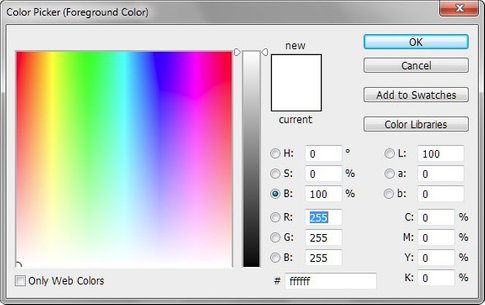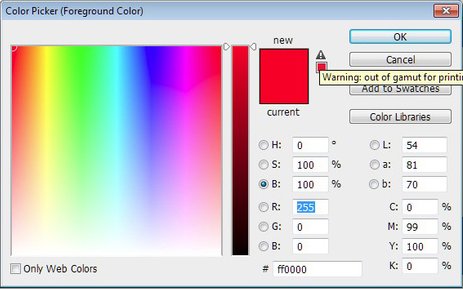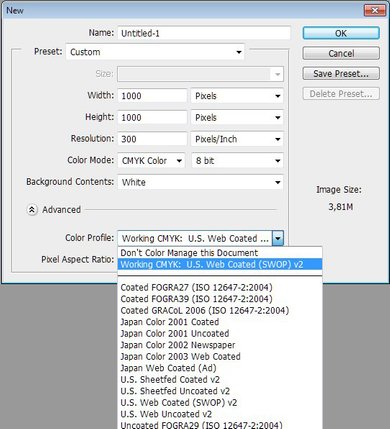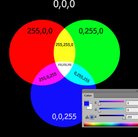CMYK and its relationship with RGB
A different way of color coding
In the previous article, I talked about an RGB coded image. That implicitly suggests that other encodings exist.
And yes, that's true. Now that we've seen the mechanism of RGB, we will look at an alternative: CMYK.
Remember the "mix" colors cyan, magenta and yellow. Together with black, they are the colors of printer inks: C(yan), M(agenta), Y(ellow) and blac(K).
So how do the CMYK colors relate to red, green and blue, and why do we have four components and not three?
Well, let's start with the first question: does the CMYK color coding follow the same rules as RGB?
For the answer, let's move to Photoshop again.
Properties of CMYK
Start Photoshop and, like in the previous article, open the Color panel. Make sure it is set to RGB sliders and set all three to 255 (color white).
Next, click the small rectangle top left. If all is well, the Color Picker popup window is displayed. See figure 1.
Figure 1
Room
As you see in the panel (and in the figure on the right), the RGB values read out as 255,255,255 whereas the CMYK values are 0,0,0,0.
So, instead of the maximum values like we have for RGB, we have all zeroes for CMYK.
Why is that? Because CMYK is considered a coding for ink, and it assumes a white sheet to start with. Put no ink on the paper (0 each) and the sheet remains white.
First observation: In CMYK, lower values mean lighter colors. Compared to RGB, that's the other way round.
Also, you may notice the percentage sign next to the CMYK input fields. A CMYK value is a percentage. This must have a historical reason. You may find it confusing, but it's a fact.
Second observation: CMYK is specified in percentages, not in 8-bit values. For all CMYK components, the minimum value is 0, the maximum value is 100.
With the Color Picker window still open, enter 0 for each of R, G and B: the combination for black. Look at the CMYK values. They are not 100,100,100,100 as you may think. On my Photoshop they are 75,68,67,90, but your mileage may vary.
Now update the CMYK values, e.g. to 50,50,50,100. Effectively this means: less cyan, less magenta, less yellow but more black ink. The corresponding RGB values are still 0,0,0.
Third observation: In CMYK, not all components need to be 100% to get black. The values we have seen are sufficient, but many other combinations exist.
Now set RGB to 128 each and note the CMYK values. I see 52,43,43,7 but yours may be different. Here we see a strange phenomenon. It may seem logical that equal values of cyan, magenta and yellow result in a neutral color, but this appears to be not true. Generally speaking, you need more cyan than magenta and yellow. In some way, cyan is weaker than the other colors. To get neutral grey, you need more cyan than magenta and yellow.
Fourth observation: The values of the color components of CMYK don't have to be all equal to get a neutral color. The magenta and yellow can be equal, but you need more cyan. See the values above.
I can make that statement even stronger. Usually, the CMY(K) values are not all equal to get a neutral color. The only exceptions to that rule are plain white (all 0%) and values above about 90% which correspond to black. Maybe you can come up with another combination too. But anything not close to white or black follows that rule.
CMYK and Gamut considerations
Let's have a look at the primary RGB colors and see how they relate to CMYK equivalents.
Focus again to the RGB fields in the ColorPicker window and set them to 255,0,0: full red. Look at the CMYK values: they are 0,99,100,0 but something happens. In the top middle, next to the new color preview appears an exclamation mark. Put your mouse above this and Photoshop will show: "Warning: out of gamut for printing." See figure 2.
Figure 2
Just to realize what this means, click the exclamation mark. It disappears, but the RGB values change to something considerably less red: 237,33,35 or something similar. Still, CMYK values remain 0,99,100,0.
The combination 0,99,100,0 apparently is the best red that CMYK inks can deliver. Combine magenta and yellow in practically full amounts, and that's it. Still, the result is not as red as the maximum RGB red.
This may seem strange at first, it is not when we realize the meaning of this. Remember, RGB is a coding of light. The combination 255,0,0 is full red as you can see it on your monitor. (That is: on a normal consumer-level monitor.) Compare that to a mix of magenta and yellow printer inks, and you can imagine this is never so strong as what a monitor can emit.
When Photoshop tries to convert full RGB red to a CMYK equivalent, it comes up with the best it can find, but warns you that it's not an exact match. Should you enter 0,99,100,0 in the CMYK entryfields on the Color Picker window, Photoshop returns the RGB values 237,33,35 that we saw before.
The collection of colors that can be coded in a color space is called a "gamut".
The gamut of CMYK is different from RGB's. Part of the RGB colors cannot be printed. Photoshop knows that and gives a warning. In the mapping to CMYK, it will give you the values that come closest.
Fifth observation: The CMYK gamut is different from the RGB gamut. Some RGB colors cannot be printed using "standard" CMYK inks.
Note the disclaimer. What is "standard" CMYK ink? Is there any "non-standard" CMYK ink? And what about RGB? The answer to that is: neither RGB nor CMYK are absolute. Both color spaces come in different flavors, so-called "profiles". For RGB, you may have heard of sRGB, AdobeRGB and ProPhotoRGB. Their properties are similar, but the exact numbers are different, and so are the corresponding gamuts. Given a color, its RGB values are different in sRGB than in, for example, AdobeRGB.
Similarly, the statement "full red cannot be printed" without the disclaimer about "standard CMYK inks" would be untrue.
By "standard" CMYK I mean the default that Photoshop uses: it's called "Working CMYK: U.S. Web Coated (SWOP) v2". It is meant for press printing (think books, magazines etc.) and as such, more limited in color reproduction than inkjet printing.
Given a good inkjet printer with strongly colored inks, one can certainly print full sRGB red.
One needs to specify a color profile when creating a new document. See figure 3.
Color profiling will be subject of another article.
Figure 3
The function of the Black component
Now on to our second question. Why do we have four components in CMYK and not three like in most other color spaces?
As far as I know, the black was added for three reasons which I will list below.
- Using only the three color inks, no good black can be achieved. Mixing full amounts of cyan, magenta and yellow yields some sort of muddy dark brown and not black. We need the black ink to get good blacks.
- No paper, whether glossy photo paper or newsprint, allows unlimited amount of ink. The maximum of most paper types is around 300%. Thus, in darker parts of an image, we need to use black instead of some combination of color inks to reduce the total amount of ink.
- Text, diagrams and the likes must be printed as sharply as possible. The black ink does a perfect job there, far better than what could be accomplished by mixing color inks.
Having said that, there is an important side effect of adding a fourth component in a color space: color values are no longer unique.
In RGB, any three-number combination of red, green and blue gives a unique color. A color can never be represented by more than one combination of red, green and blue values. Provided that a color falls within RGB gamut, it can only be represented by exactly one RGB combination.
In CMYK, that is different. Especially the less-saturated colors can be represented by multiple combinations of cyan, magenta, yellow and black. The clue is in the black component. About 3% of cyan, magenta and yellow together corresponds to 5% black alone. In other words, given a combination of CMYK where the C, M and Y are not far off and not close to 0, one can always subtract 3 from each and add 5 to the black and get a color that may be not perfectly equal but close enough.
Sixth observation: CMYK numbers are not unique. Different combinations of the four components can yield equal colors. It is the fourth component - black - that introduces ambiguity.
The main conclusion of the above is that CMYK is to some extent similar to RGB, but with some characteristic differences. The rules that we can state for CMYK are not so straightforward as those for RGB. The reason for that is simple: CMYK is meant for ink, and has to obey ink properties and peculiarities.
Gerald Bakker, 29 Dec. 2014
Related articles
Photoshop by the Numbers