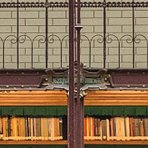Downloadable Actions
Find here my Photoshop actions. All freely downloadable, PS action and documentation.
Some are meant to be used in the PPW context, but most are generally applicable. I strive for actions that enhance image quality, not fancy effects that turn your image into something hackneyed.
NOTE. Since June 2018, some of these actions have become part of the PPW Panel (version 5). They come in the "My Own Actions" subpanel. If you don't use the panel though, feel free to download from here.
Click the images below for actions and documentation.
Bring out colors
This is an action group consisting of four actions. The general purpose of these actions is to desaturate near-neutrals, while making colorful elements even more brilliant. The desired effect is to accentuate colors without giving the whole image an overly saturated look.
MMM Color Split
This is a group of two actions which both split the Color layer of the MMM action into four groups: one to emphasize greens only, one magentas only, one blues and one yellows. One of the actions does this for the original MMM group, the other for the MMM Finetuned group. The idea of this split is that the user has maximum control over which colors get how much affected by the MMM action.
Clarity Power
This is a complex action that tries to emulate Camera Raw's Clarity and Texture adjustments. It does so in 5 layers, each contributing a little. The total effect is quite powerful, so the user needs to consider adjusting group and/or layer opacities.
MMM Finetuned (version 3a)
This action needs a (so-called “advisory”) selection; it will then try enhance both luminosity and color variation in the selected plus similar image areas. Non-similar areas are left alone. MMM Finetuned is very effective in enhancing image areas with limited variation like greenery. It can be run multiple times, each from a different selection. The action is a variation of the MMM action of the Picture Postcard Workflow (PPW) panel, the difference being that the original affects other, non-similar image areas as well, sometimes causing unwanted color shifts.
Like in the original MMM, neutrals are protected from hue shifts, but not from luminosity shifts.
Sharpen by halo maps
This is a simple sharpen action based on Photoshop’s Unsharp Mask filter. However, it does one thing very well: separate the dark and light halos that the USM filter produces, while leaving other pixels alone. This enables effective fine-tuning of the sharpening effect.
Better Dehaze
This action can be applied on images with hazy areas, especially mountain landscapes where the hazy areas tend to have a blue cast. It invokes ACR’s Dehaze effect, but adds a warm tint to counter an overly blue look that the default Dehaze often causes.
Two sides
This action is meant to improve an image that roughly consists of rather dark and rather light areas, and not much in-between. The action simply lightens darks and darkens lights, to bring them closer together and provide a more natural look. The Picture Postcard Workflow (PPW) suggests a procedure called “False Profile” which I find somewhat cumbersome. The “Two sides” action is a simpler way that nevertheless gives equivalent results.
Reduce Bigger Hammer sky halos
This action only makes sense in the context of the Picture Postcard Workflow (PPW). The PPW panel contains an action called Bigger Hammer, very powerful but also very prone to haloing, especially in clear blue skies. The Reduce BH sky halos action is supposed to run immediately after the PPW’s Bigger Hammer action has finished, and in many cases will considerably reduce halos in blue sky areas.
Lesser Hammer with reduced sky halos
This action is a variation of an action that is called Lesser Hammer and comes in the Picture Postcard Workflow (PPW) panel. In some cases, especially in images with clear blue skies, the Lesser Hammer action is somewhat prone to haloing. The “Lesser Hammer with reduced sky halos” action does the same, but adds a layer that is supposed to reduce or eliminate such halos.